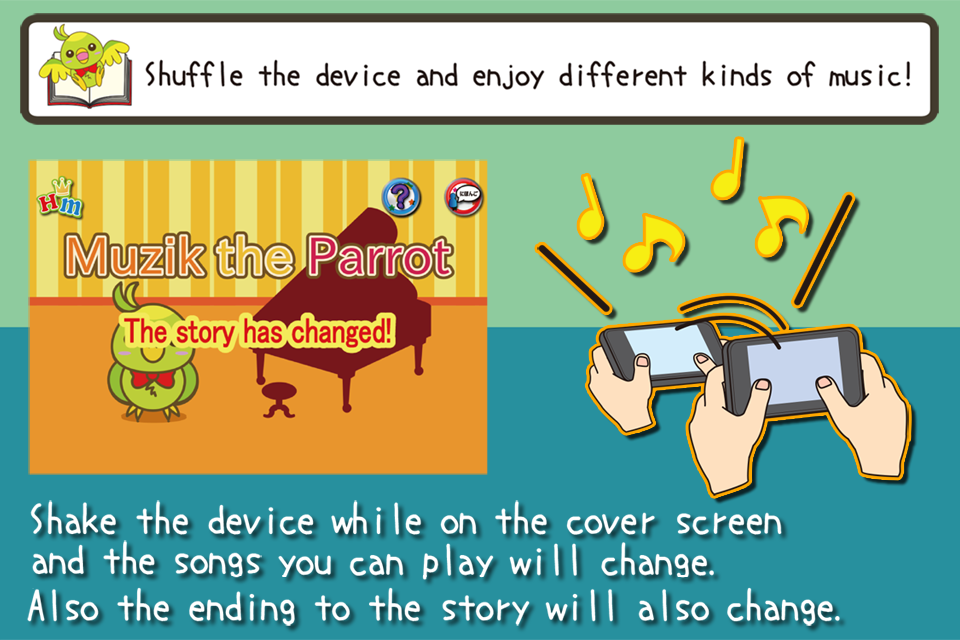Shuffle Book Muzik the Parrot 1.0
Free Version
Publisher Description
A changing story! Shuffle Picture Book series!
You can play a famous song just by touching the notes directly.
You can play a song using the keyboard as well.
- Story -
When a famous song was being written, Muzik, the classical music-loving parrot, was always there.
I wonder what kind of music will be created next.
Shuffle the device and enjoy different kinds of music!
Shake the device while on the cover screen and the songs you can play will change.
Also the ending to the story will also change.
- Music contents -
Ludwig van Beethoven「Symphony No.9」
Edward Elgar 「Pomp and Cricumstance」
Antonio Vivaldi「Spring The Four Seasons」
F.Gossec「Gavotte」
Stephone Collins Foster「My Old Kentucky Home」
Henry Clay Work「Grandfather's clock」
Joseph Winner「Little Brown Jug」
etc...
About Shuffle Book Muzik the Parrot
Shuffle Book Muzik the Parrot is a free app for Android published in the Other list of apps, part of Games & Entertainment.
The company that develops Shuffle Book Muzik the Parrot is Happymeal Inc.. The latest version released by its developer is 1.0.
To install Shuffle Book Muzik the Parrot on your Android device, just click the green Continue To App button above to start the installation process. The app is listed on our website since 2015-07-20 and was downloaded 3 times. We have already checked if the download link is safe, however for your own protection we recommend that you scan the downloaded app with your antivirus. Your antivirus may detect the Shuffle Book Muzik the Parrot as malware as malware if the download link to net.bonusstage.muzik is broken.
How to install Shuffle Book Muzik the Parrot on your Android device:
- Click on the Continue To App button on our website. This will redirect you to Google Play.
- Once the Shuffle Book Muzik the Parrot is shown in the Google Play listing of your Android device, you can start its download and installation. Tap on the Install button located below the search bar and to the right of the app icon.
- A pop-up window with the permissions required by Shuffle Book Muzik the Parrot will be shown. Click on Accept to continue the process.
- Shuffle Book Muzik the Parrot will be downloaded onto your device, displaying a progress. Once the download completes, the installation will start and you'll get a notification after the installation is finished.